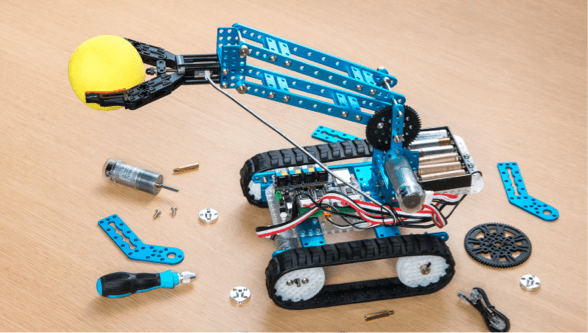Jan 1, 2024 | Makeblock
If you are a visual learner, you may wonder how visual and the auditory information are translated into a language of the computers. The graphical approach in programming will allow the computer to process the spatial representations in two or more dimensions. This graphical programming is calledas Visual Programming Language in which it defines pictures by means of textbased language. It is frequently used in engineering system designs totranslate the information of events and vibrations during the testing of automotive engines into a visual readout.
Graphical programming tools are used to employ the block diagrams, virtual instrumentsand connectors. It can also be used to monitor and control the automated process. In addition, it can analyze some mathe matical functions like use insignal processing. It will allow also the users to have access in databases ofinformation on its terrain, buildings, and demographics or use in cellularsystem design.
With this graphical programming environment, most of the children and beginners can now have the chance to learn this programming. It is one way how teach children to use the program Arduino and robotics easily and fast. An Arduino program is awesome when it comes to the electronics of education platforms.
Here are some of the best graphical programming environments that you can choosefrom if you want to learn programming:
1. Scratch

Scratch is software where you can program your own interactive of animations,stories, and games. Moreover, with the scratch you have the chance to share your creations to the other people in the online world. This software can helpthe young people to think and learn in a very creative way. Through Scratch,you can create your work system atically and can work in a collaborative way that is essential in skills. Scratch is a kind of projects of Life long Kindergarten Group specifically at MIT Media Lab where it provides free charge.It is design for ages 8 years old up to 16 years old however, it is commonly used by most of the people of all ages. Most of the people create their Scratchprojects in different settings such as homes, museums, schools, communitycenters and libraries. It has the capability to code the computer program,which is very important part in today’s literacy. When you learn coding usingthe Scratch you w ill also learn some important strategies in designing projects, solving problems and communicating ideas. With this software,students at all levels and educators can now share their stories, askquestions, exchange resources, and find people in ScratchEd site.It is now usein almost 150 countries because it has 40 available languages.
2. Ardublock


Ardublock is blocked-based type of graphical programming environment increating Arduino programs. It allows the user to see the Arduino code and download the program. This software was develop by HE Quichen and David Li. For you to use the Ardublock, you need to install it and creates programs.
The core of your Ardublocks can divided in different categories such as control, pins,test, math operators, variables or constants, communications, storage and codeblocks. Further more, the core nof Ardublocks blocks the version of the Ardublocks that contains number of blocks that is use to read duo sensors andoutputs. These are LED, Tri-color Led, status, motor, servo, vibration, andsensor and system voltage.
Once you install the Ardublock all your Ardublocks programs are place in the Arduino Sketchbook. On the other hand, download thezip files such as BlinkLED, FadeLED, Knob Motor Control, Sensor Printer, SensorTrigger, Serial Humming bird Interface, Simple Servo, and Slow Motion Servo.Ardublock window is divided in to two. On the left are the bins where you store the possible blocks that you can add to your sketch. And the other half on the right side is where you can draw your sketch. To add your sketch just drag it from bin going to the blank area.
However, Ardublock sketch will require you toprogram block and find the control bin. This program blocks can set up thefunctions of Arduino program then you can now upload your drawing and check your upload status.
3. Minibloq
Scratch is software where you can program your own interactive of animations,stories, and games. Moreover, with the scratch you have the chance to share your creations to the other people in the online world. This software can helpthe young people to think and learn in a very creative way. Through Scratch,you can create your work system atically and can work in a collaborative way that is essential in skills. Scratch is a kind of projects of Life long Kindergarten Group specifically at MIT Media Lab where it provides free charge.It is design for ages 8 years old up to 16 years old however, it is commonly used by most of the people of all ages. Most of the people create their Scratchprojects in different settings such as homes, museums, schools, communitycenters and libraries. It has the capability to code the computer program,which is very important part in today’s literacy. When you learn coding usingthe Scratch you w ill also learn some important strategies in designing projects, solving problems and communicating ideas. With this software,students at all levels and educators can now share their stories, askquestions, exchange resources, and find people in ScratchEd site.It is now usein almost 150 countries because it has 40 available languages.
4. mBlock

mBlock is a graphical programming environment that is based on Scratch 2.0. It is easy to use by everyone and has a nice interface. mBlock is high compatibility software, it supports Arduino Uno, Arduino Leonardo boards, Arduino Nano, ArduinoMega128-, Arduino Mega 2560, PicoBoard, mCore (Based on Arduino Uno), and etc.
Users can also use mBlock to program the Makeblock electronic modules with customized scripts. mBlock software has the best features like Arduino Program to set digital pin and output it as high and low. It is very perfect for the beginner in switching from graphical programming to text-based programming.
Using mBlock there is no need for the help of additional applications. This software has a complete package and can start your work such as Arduino IDE, Arduino driver and many more. It also provides expandable and modular extension support for the new boards and platforms. mBlock is a great software for kids and beginners to learn how to program the Arduino boards and start doing robotic projects. It has more than 100 optimizations compared to scratch where you can truly explore and 12 available languages.
Following are 3 perfect programming robots for kids:
Makeblock mBot
mBot is an ideal educational robot toy for beginners, children, or adults, to build with and code. It has four expansion ports and can connect to more than 100 types of electronic modules. This makes it possible for users to create hundreds of different “robots.” With mBot, coding for kids can become a play time by simply dragging, dropping, and combining command blocks using the Makeblock app.
Makeblock mBot Mega
Makeblock mBot Mega is an advanced 2-in-1 robot kit and electronic kit. It is equipped with mecanum omnidirectional wheels and is based on the powerful Mega AT2560. This allows you to connect to more than 10 servos, 4 stepper motors, and 8 DC motors. mBot Mega is equiped with 7 sensors, 4WD mecanum wheels, and 1 Bluetooth module. It is ideal for Arduino beginners and pros for learning electronics, robotics, and programming languages.
Makeblock mBot Ultimate
mBot Ultimate by Makeblock is an advanced programmable robot kit that is more suitable for kids aged 14-16 years old who have some basic knowledge of coding and robotics. The kit consists of over 550 mechanical parts and provides a comprehensive range of features. The kit also includes 10 custom robots that genuinely make the possibilities for maker combinations infinite—everything a kid needs to make their ideas come alive.
Conclusion
Scratch, Ardublock, mBlock, and Miniboq are graphical programming software environment types that offer different features and functions to all users. Scratch is a program where you can create your own interactive animations, stories, and games and share them online. Ardublock is a program that is a blocked-based type of graphical programming environment that can create Arduino programs.mBlock is a graphical programming envirnment based on Scratch 2.0 Open SourceCode that makes it easy to program Arduino projects and create interactive applications. Minibloq specializes in robotics. This programming software will help your children to learn programming and robotics in a very easy and simple way.