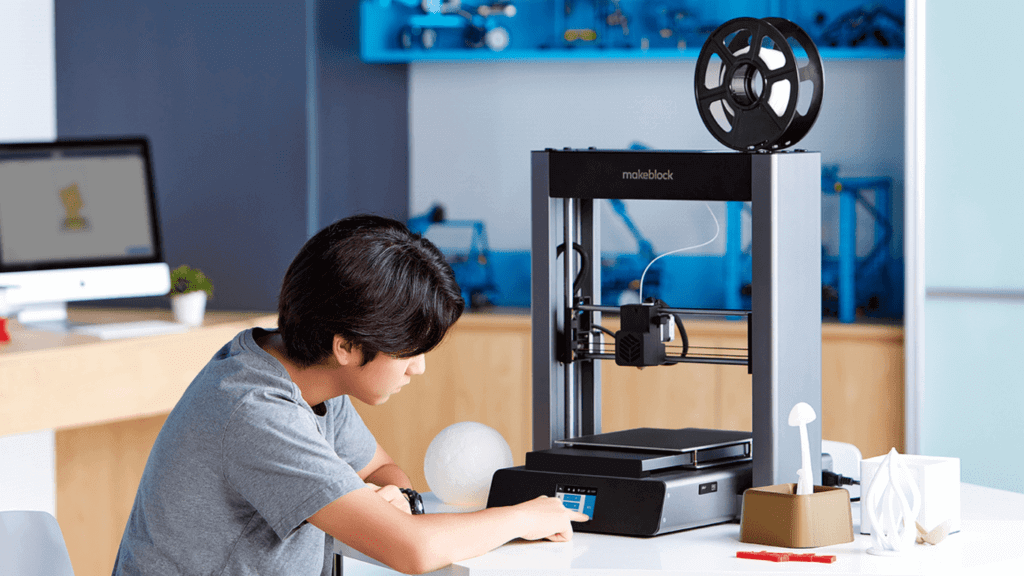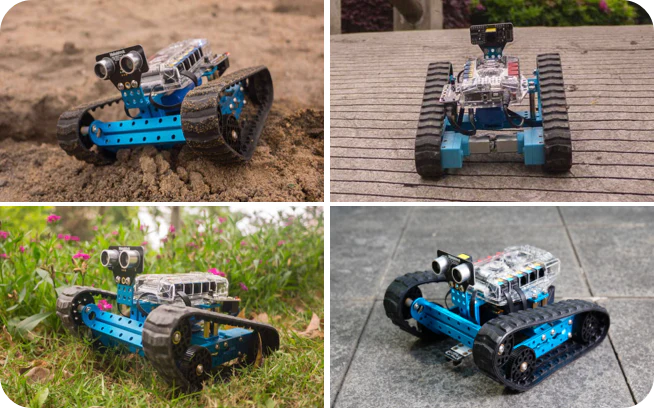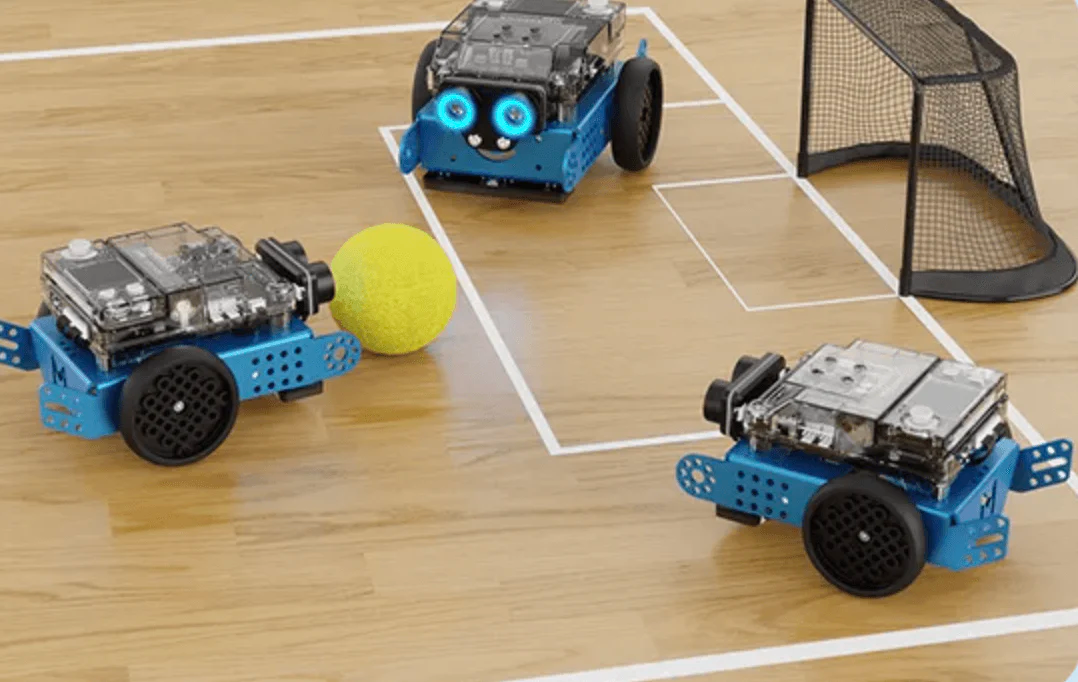Jan 25, 2024 | Makeblock
Nowadays, we see robots appearing in so many areas of day-to-day life. Educators find that getting kids to make their own robots is not only fun but an awesome educational experience. It helps children develop their interests in STEM subjects early in their lives, laying a foundation for future study. But how to make a robot at home?
Making robots at home doesn’t have to be very complex or hard to do. Here are three kinds of simple DIY robots that parents can build alongside their kids.

1. The “Bristlebot”

A bristlebot is a simple and tiny robot your kids can build at home using a toothbrush. Cut off the bristle end of the toothbrush and connect a small pre-isolated motor with some coin cell batteries. This little setup is quite easy to make, but the experience of building it is rewarding and fun for kids. Here is a video to teach kids how to make a bristlebot step by step.
2. A Rolling Robot

A rolling robot requires more materials and effort from your kids than a bristlebot does. However, the result is much more exciting and rewarding. For this project, we suggest parents assist their kids with the process, as certain steps involve handling a drill. We highly recommend the makers to wear safety goggles.
3. A Rowing-Boat Robot

Tired of only having robots move on the floor? This rowing-boat robot, which is made out of a DC motor and two batteries, can float and move along on the water. During summer, your kids can build rowing-boat robots with their friends and take their robots outside to the pool. Here is a video to walk you through the process of building a rowing-boat robot.
The robots introduced above are family-friendly and easy to make; however, children tend to get bored quickly due to the simple structures and limited challenges of these robots. If parents found that making a simple family-friendly robot doesn’t work, here are some options for you with more complicated and delicate construction that provide an advanced hands-on experience for kids. Those robotic kits ensure a better and more advanced experience for kids to improve their hands-on ability.
4. Makeblock mBot STEM Coding Robot

mBot is a STEM education robot for beginners. With just a screwdriver, and step-by-step instructions, and a study schedule, children can build a robot from scratch and experience the joys of hands-on creation.mBot offers great flexibility when it comes to shapes and is also compatible with LEGO bricks, meaning gameplay can continue to grow over time.
In addition, mBot is supported by the Makeblock App, a piece of powerful operating software. It enables children to control their mBot at the touch of a button or combine the preset control settings any way they choose.
As they go, kids will learn about a variety of robotic machinery and electronic parts, get to grips with the fundamentals of block-based programming, and develop their logical thinking and design skills.
5. UBTECH UKIT Beginner

UKIT Beginner is an ideal tool to introduce students in elementary school to the world of robotics and coding. Designed for students to use, this kit and its accompanying curriculum provide practical and engaging STEM instruction.
It also helps students develop fundamental skills in computational thinking and problem-solving. The kit is specifically recommended for elementary students. Using UBTECH Education's proprietary uKit EDU app, students can easily build and program their robotics projects using block-based coding.
It is suggested that the ideal implementation would be 2-4 students per UKIT. So it is a wonderful choice to improve children's collaboration capabilities.
6. LEGO Spike Prime

SPIKE Prime brings together LEGO bricks, a programmable, multi-port Hub, sensors, and motors all powered by the engaging SPIKE app based on the Scratch coding language. The set includes LEGO Technic elements that can be used to build a range of models, from a humanoid robot to a rover, and even a guitar. These models can be programmed using the Spike App, which offers a graphical programming interface that is accessible to beginners and advanced users alike.
It encourages students to explore the principles of engineering, problem-solving, and computational thinking. It fosters creativity by allowing students to design and build their own robots, and it enhances critical thinking by challenging them to program their creations to perform specific tasks.
7. Clic Bot

Clic Bot is built around a simple yet versatile concept: the ability to easily click together various components to create a wide range of robotic models. It promotes 1000 robots in one. With a wealth of modules and customization options, ClicBot allows people to learn programming by building their robot, their way.Clic Bot system is designed to be accessible and engaging, allowing users to experiment with different configurations and functionalities.
Its platform includes a variety of components such as motors, sensors, and a central control unit, which can be combined in numerous ways to create unique robots. These components are designed with a focus on ease of use, enabling users to quickly assemble their robots without the need for complex tools or extensive technical knowledge.
8. mBot Mega: Remote Control Robot
mBot Mega stands out from other robots as it is an omnidirectional remote control car with 360° rotation and side drifting. It comes with a suite of sensors, including an IR obstacle avoidance sensor, line follower sensor, crash sensor (limit switch), and RGB LED module, which enable it to interact with its surroundings intelligently. Its powerful MegaPi controller serves as the heart of the robot, capable of processing sensor inputs and executing complex programs with ease.
Mega is appropriate for children aged 12 and older. For a kid, it only takes 30 minutes to finish a fun-filling building process. This coding robot supports Scratch block-based programming, allowing users to choose the language that best suits their learning style and skill level. This adaptability encourages users to gradually build their programming skills while engaging in exciting robotic projects.
9. DJI Robomaster S1

DJI RoboMaster S1 is an educational robot developed by DJI, a leading technology company known for its drones and camera stabilization systems. RoboMaster S1 features a modular design, allowing users to customize the robot with various components and accessories. It is equipped with a range of sensors, including an HD camera, infrared sensors, and a gyroscope, which enable it to interact with its environment and respond to different scenes. RoboMaster S1 is a testament to DJI's commitment to fostering the next generation of innovators and engineers through engaging and educational technology.
10. Tudao Robotmaster
Tudao Robotmaster was invented by a group of professors and has been favorably commented on by customers. Designed for children 5-12 years old, Tudao Robotmaster aims to provide kids with easy and fun coding and programming experience.
A great advantage of this robot is its variable shape. Its 370 particles can be pieced together to create more than 100 kinds of shapes, which provides greater space for children's creativity. At the same time, the pellets are Lego-compatible. Also, the robot supports Scratch block-based programming, which makes it easier for children to step into the coding path.