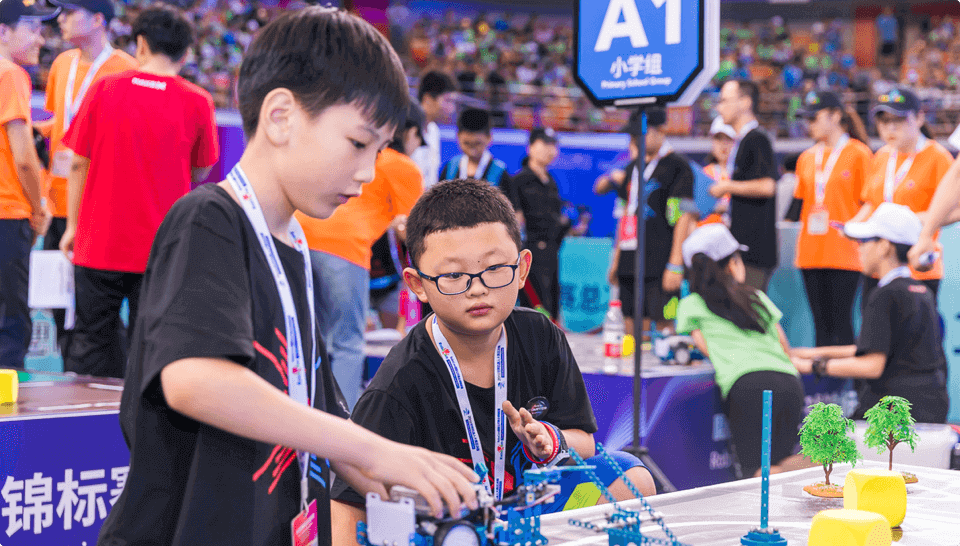Jun 30, 2023 | Makeblock
The ability to render eye-catching, convincing robots is a vital skill for artists who design computer games or illustrate graphic novels and comic books.
Learning how to draw a robot is a STEAM education activity and it's great for early elementary students as they tend to be based on very geometric shapes. A square head, rectangular body, and half-circle hands are all familiar shapes and good ones to practice when in kindergarten or first grade or so. They make for a good solid start to a drawing and are easy to decorate. You can even add in a little body proportion if you want, as the arms need to be long enough to touch the legs, and so on.
Learning how to draw a robot is a STEAM education activity and it's great for early elementary students as they tend to be based on very geometric shapes. A square head, rectangular body, and half-circle hands are all familiar shapes and good ones to practice when in kindergarten or first grade or so. They make for a good solid start to a drawing and are easy to decorate. You can even add in a little body proportion if you want, as the arms need to be long enough to touch the legs, and so on.
Since there are different types of robots, figuring out how to draw one can seem difficult. However, the process is relatively simple.
Would you like to command a robot of your very own? Build one with the help of this easy robot face drawing guide. This step-by-step guide on how to draw a robot in just 8 steps will have you drawing a cute robot pal in no time.
8 Steps to Draw a Robot
Step 1. Draw a Head: a square atop a rectangle

To get started, simply draw a square shape that looks like a square atop a rectangle with no line dividing them.
Step 2. Draw a Face: rectangles with a line grid and circles

In this step of your robot drawing, we shall design a face for your robot. For the mouth, simply draw a rounded rectangle, then draw a line grid within it to make teeth that look like rows of lights or buttons.
Then, draw a rectangle above this to surround the eyes, which you can draw with some circles. You can also add some extra circles above the eye area for some extra details to really finish off this step.
Step 3. Draw a Body: rectangles and squares with some lines and circles

Then, you can draw a square for the body.
Once you have the outline for the body, you can draw some fun details to it. You can do this by drawing a rectangle inside the body with some lines inside of it with some circles as well.
These kinds of details will make it look like your robot is covered in lights and buttons!
Step 4. Draw an Arm: different shapes with your design and details

Your robot drawing needs some limbs, so we shall start to draw some in this step. As you can see in the reference image, the arm will be made from several different shapes.
For your robot drawing, you can also add or remove details to or from the arm to suit the design that you would like.
Otherwise, if you do follow the guide then the arm will be made up of lots of straight, square lines with some pincer shapes for the hands.
Step 5. Draw Another Arm: do it again

You can replicate what you did in the previous one. You could also change the angle of it if you would like to make it look like your robot is waving!
Step 6: Draw a Leg: rectangles with a rounded shape

You have some arms for your robot drawing, so for this step let’s add the first leg. We have a simple design for the leg that is made from a rectangle with a rounded shape at the end for a foot. You can draw some lines across the leg portion to make the leg look bendy.
Step 7: Draw Another Leg: do it again

You’ve drawn one leg, so now you can draw the other one in this step of this guide on how to draw a robot. Simply replicate the design of the other foot to have the robot standing on its own two feet.
With all the limbs drawn, you can move on to the final step. Before you do, be sure to draw any final details that you think would suit your robot drawing.
What fun details do you think would look good for your robot?
You could really use your imagination and totally change the design of the leg if you wanted to!
Perhaps this robot uses a giant spring or hovering technology instead of legs. How do you think that this robot would get around if it existed in real life?
3 Books Picked For You to Learn Robot Drawing
1. 50 Robots to Draw and Paint

The ability to render eye-catching, convincing robots is a vital skill for artists who design computer games or illustrate graphic novels and comic books. This book presents 50 robot designs for artists to copy, and then embellish with their own creative flourishes. Each design features step-by-step constructional drawings, with instructions for shading and coloring. Among them are--
- Basic robots, easy-to-create "starter" models
- Wizards and alchemists
- Clockwork robots, constructed from gears, cogs, and mechanical parts
- Bipedal anti-tank robots engaging in future wars
- Insect-like robots with computer brains
- Robotic shock-troop robots for interstellar warfare
Readers will also find advice on effective storytelling, avoiding simplistic clich©s, seeking out constructive criticism, and maintaining productive work habits. More than 200 instructive color illustrations.
2. How to Draw Robots for Kids

This is a great how-to-draw book for kids!
In this beginners' drawing book, every mini-drawing lesson is broken down into easy-to-follow step-by-step instructions.
Let your kids learn to draw because kids that draw:
- Develops Fine Motor Skills
- Encourages Visual Analysis
- Helps Establish Concentration
- Improves Hand
-Eye Coordination
- Increases Individual Confidence
- Increases Individual Confidence
Learning to draw books for kids is perfect for kids 09 - 12, but also for kids aged 04 - 08 with a high interest in drawing, they will be able to follow the instructions easily as well.
This How to Draw Robots: Step by Step beginners drawing for kids is the only sketchbook for kids you'll need to turn your kids' creativity into artistic confidence, by having them learn how to draw cool stuff!
3. How to Draw: Cartoon Robots

Every child with a superhero dream wants a loyal and almighty robot friend like Baymax and Doraemon. We pick some robot toys for you to accompany your kids!
3 Robot Toys Picked for Your Kids
1. Makeblock Codey Rocky

Codey Rocky is an interactive emo robot with 10+ electronic modules to achieve emotional expression. It creates your own Codey Rocky with LEGO bricks, laser-cutting parts, and colorful paper. It is designed to help kids learn block-based and scratch programming. Kids can enjoy Codey Rocky's expression by programming, and enjoy coding fun in various activities like maze games, line-following, and building.
2. Makeblock mBot Ranger

mBot Ranger has 3 robot building forms to explore: robot tank, self-balancing robot, and racing car, which can conquer all terrains like flat roads, grassland, gravel, and sandy beach and supports Scratch and Arduino C programming. Kids can learn coding from beginner to expert. Three forms, three times the fun! Ranger provides kids with the tools needed to expand their coding capabilities. With online programming, limitless extensions, and Rangers pre-set forms, students are able to learn while playing!
3. Makeblock mBot Ultimate

mBot Ultimate, compatible with both Arduino and Raspberry Pi, has 10 robot building forms for kids to play and learn. It can help students with engineering, mechanical, and programming learning. Also, mBot Ultimate supports visual programming such as Scratch block-based programming, the Arduino IDE, and Python. It will definitely be your kids' best friend!