Makeblock Software Center
Transform your ideas into reality with our comprehensive software solutions.

xTool Creative Space
Creative Design Software

mBlock 5
Coding Software

Makeblock
Remote Control App

mBlock Blockly
Game-based Coding App

xTool Creative Space
All-in-one software tailored for STEAM Education
The go-to software application you need to bring out the best of all of our xTool laser cutters and engravers, suitable for teaching STEAM, CTE, Arts & Craft, etc. It is free & easy-to-use, satisfying all your teaching needs from start to advance, from phone to laptop. Plug, connect, and let auto-focus. Get optimal parameters with one click, and you're all set! Ideal for educators, students, makers.
Highlights

Cloud Storage
Your classroom files now safeguarded in the cloud, are accessible anytime, anywhere.
Auto-Focus without Measure
With our DistiMaster™ technology and auto-focus feature, you'll start without any manual adjustments. A single click delivers perfect precision, and even deeper cuts are made simple.


Save time, Use AI Design
Instantly prepare for your classroom by typing your words and witnessing as AI effortlessly creates the visual style you envision, utilizing AI design.

mBlock 5
All-in-one coding platform tailored to coding education
A powerful coding platform developed based on Scratch 3.0 is specially designed for robotics, STEM, and coding learning. By supporting block-based and Python language, mBlock 5 allows users to create games and animations freely and to program Makeblock robots and more open-resource hardware. This software features cutting-edge technologies such as AI and IoT, making it the perfect coding software for educators, students, makers, and kids. Learn to code with Scratch at any skill level, on Android, iOS, PC, Chromebook, Mac and Linux.
Highlights

Block-based programming
Scratch is a programming tool MIT developed and credited as the most globally influential programming language for children. Based on Scratch 3.0, mBlock 5 is designed as versatile and user-friendly as Scratch 3.0. Besides, mBlock 5 offers more possibilities with features like Python coding, AI, and IoT.
One-click switch to Python
Text-based coding is a natural progression for users already versed in block-based coding. With mBlock 5, users can easily switch to Python coding with only one click—no need to change or switch between different software. The transition of different coding languages is seamless.

Gamified Coding
Transform complex coding concepts into captivating adventures, where every step is a rewarding discovery.
Introduce AI into coding learning
mBlock 5 integrates Microsoft cognitive services and Google deep learning into one tool. These functions can help children to learn more, such age guessing or playing rock-paper-scissors games. Learners will master cutting-edge technology and knowledge in a fast and easy way.

Makeblock App
All-in-1 APP controller for Makeblock robots
Makeblock App provides a comprehensive robot control experience once completed the building process. Makeblock App remote controller includes several ways of robot control such as voice-control, draw-to-run, and more.

Requires iOS 9.0 or above

Requires Android 5.0 or above
Highlights

mBlock Blockly App
Gameplay coding learning app
mBlock Blockly game-based app can get users started with basic programming knowledge by playing games.

Requires iOS 9.0 or above

Requires Android 4.3 or above
Highlights
Share Coding Ideas in our Global Community
Explore global coding projects and get inspired from around the world.


@A Coder
3D print the frame, screw the servos, clip the halocode, and prototyping board, and... have fun!


@Best Maker
The environment is getting worse, and Codey Rocky can make some difference!


@Paul Hering
Mega is here! The coolest evil — Tada!

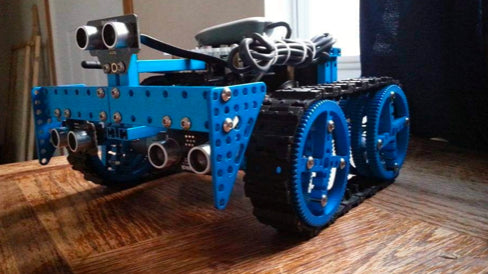
@John Eggleston
I had a raspberry pi hat on it and was able to integrate it into their controller boards it was so awesome!


@Revelstoke Idea Factory
What a great bunch of kiddos! And they love mBot Ultimate!


@Sookie Guo
Merry-go-round! The brightness of HaloCode increases with the shaking strength.






















