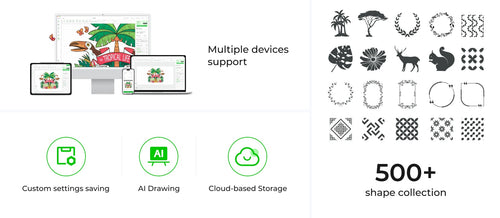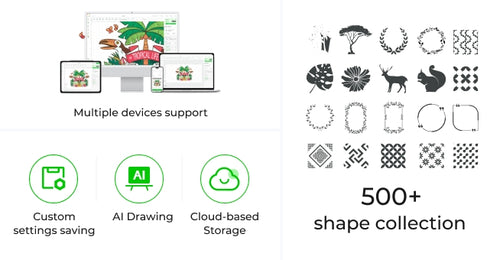Empowering Hands-On Learning with Educational Tech Tools
Our selected ed-tools like STEAM robot kits and laser cutters can enhance classroom engagement. These ed-tools can be used for summer programs and after-school activities, which are approved uses of ESSER Funds, as outlined in the ARP Act Section 2001(e)(2)(K) and ARP Act Section 2001(e)(2)(M).
Take STEM Education to the Next Level with xTool P2
Liquid error (sections/pf-1a623b84 line 269): product form must be given a product
Rich Resources for Integration
By using Makeblock STEAM robots and laser engravers, improving education through hands-on learning has been made easier through the utilization of our educational resources.








Let's Answer Your Questions
See what educators are saying about Makeblock
Ready to bring Makeblock to Education?
Talk to our experts to learn how to bring Makeblock STEM robots & laser cutters into your schools with expiring ESSER funds.