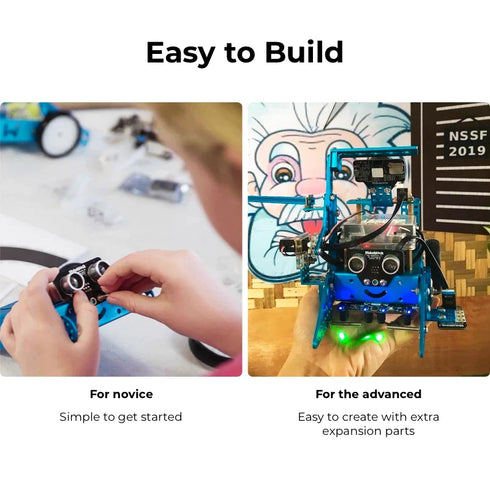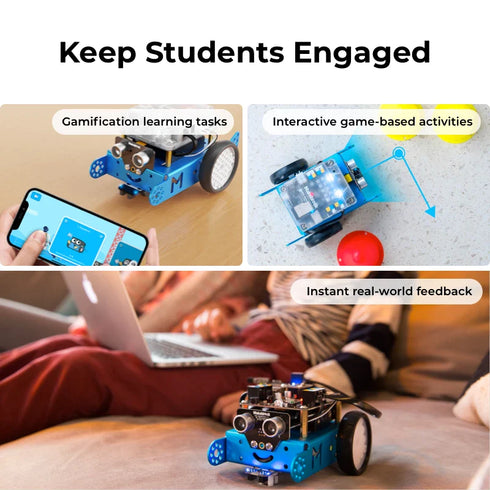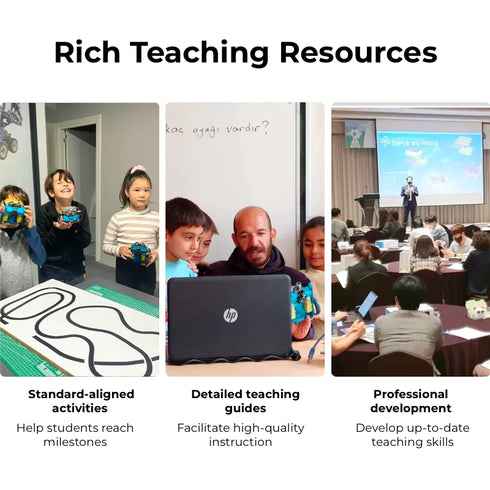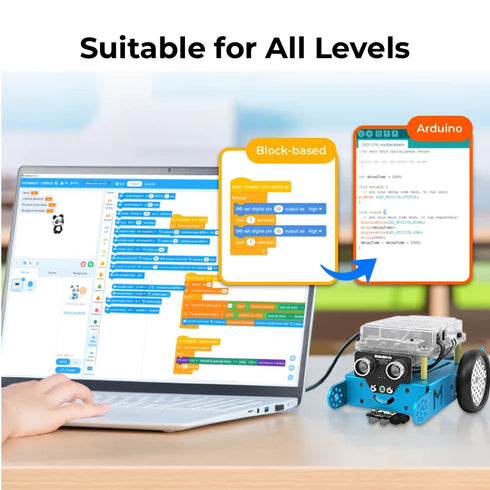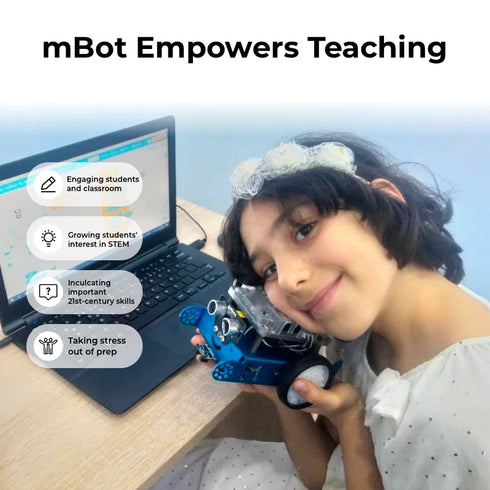Designed for Early Learners

Build & Create
It just takes 15 minutes for beginners to put the mBot together. Moreover, it is simple enough for expert users to build anything based on the mBot with additional expansion parts.

Playful learning
Through various gamification learning tasks and joyful educational activities, students can enjoy the fun and see real-world results while mastering STEM knowledge.

Coding languages
Learn basic programming skills with our drag-and-drop blocks in the mBlock app and easily transition to the advanced text-based programming language Arduino.

Educator resources
You can implement seamlessly with in-depth standards-aligned activities and lessons in the support materials. You can also level up your teaching skills by participating in the training.

Durable Tool
Equipped with sturdy aluminum alloy, mBot has a long battery life of 4 hours, contributing to a smooth class experience.

Wide applications
Level up your STEM class with mBot, whether in the classroom, after-class program, or summer camp.
The tools for your class
Makeblock Remote Control App
Warm up your class by operating robot projects

Makeblock Blocky
Engage students and classrooms with gamification learning tasks

mBlock Coding Platform
Teach students from block-based coding to Python programming.

The Tools for Your Class
Makeblock Remote Control App
Warm up your class by operating robot projects

mBlock Blockly
Engage students and classrooms with gamification learning tasks

mBlock Coding Platform
Teach students from block-based coding to Python programming.

Level up your STEM class with mBot

Fun-filled Building
Enjoy the fun of building up the robot from scratch within minutes.

Game-based teaching
Increases student engagement and motivation in class

Educational activities
Endless fun and learning through engaging activities.

Challenging practice
Apply what students have learned to tackle advanced challenges and enjoy success.
What's Included

Electronic components

Building components

Other materials

Learning material