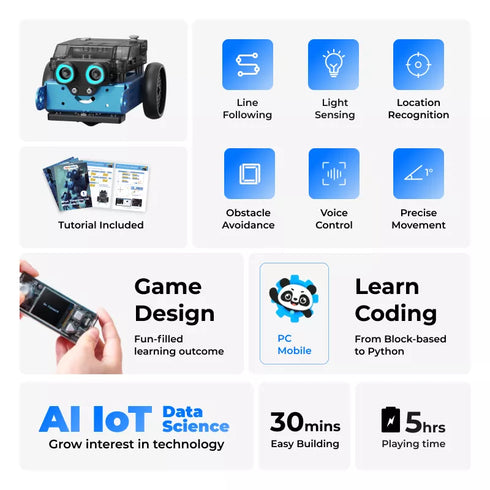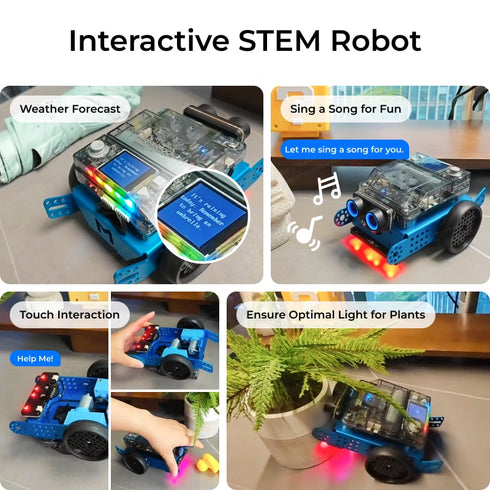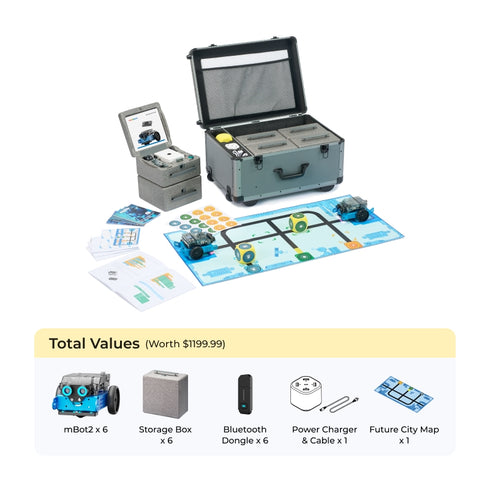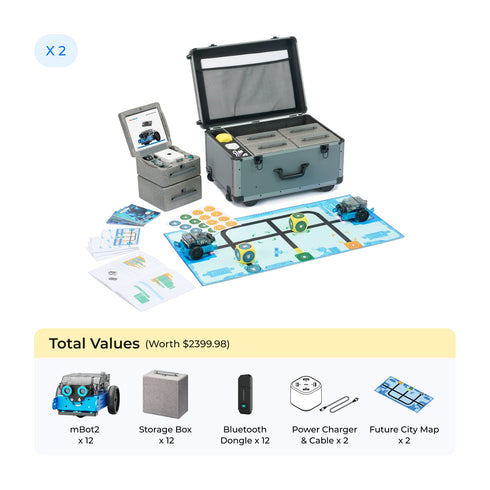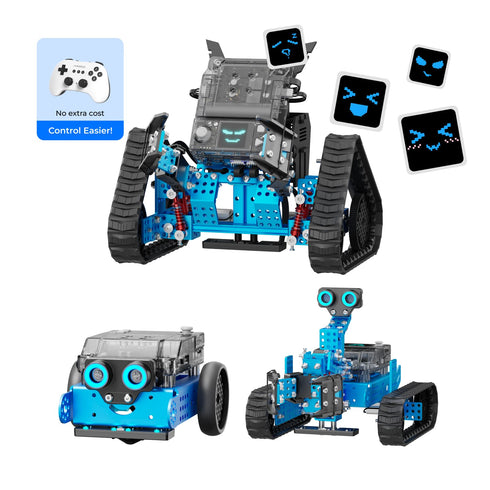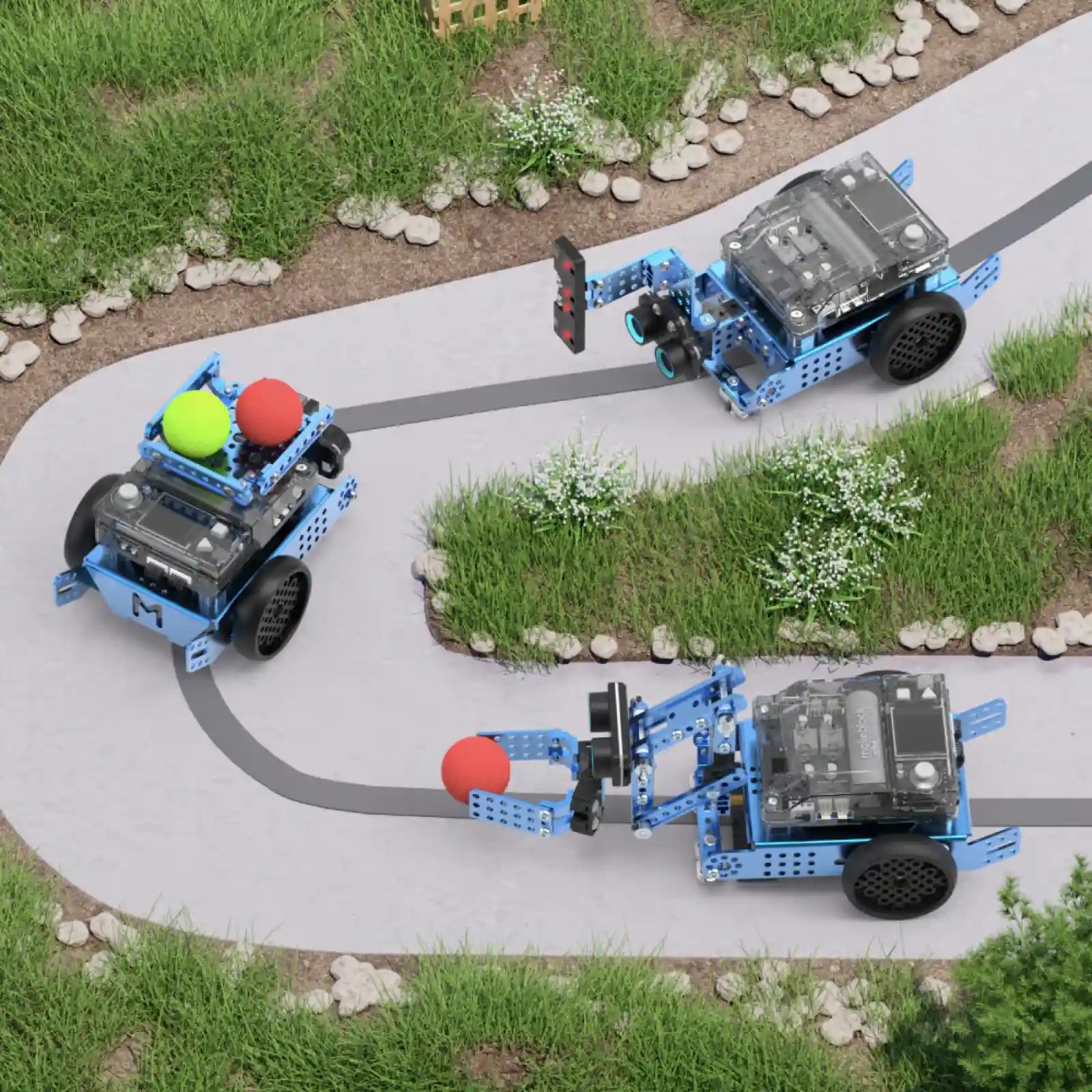3 Steps to Use Easily
3 Steps
to Easy Use
"...looking for a gift for my children.
I can't wait for the fun we'll have together, and I'm so proud of the future innovators they'll turn into."

Step1: Unbox & Build
Watch your their eyes light up when they unbox their new robot kit.

Step2: Play
Say "Go forward!" on Makeblock app and see mBot2 move on. Discover more ways to control!

Step3: Code
It's time to move beyond typing code lines and checking previews to learn how to code.
"...would like to find a robotics unit to integrate into our STEM curriculum,
where students can learn about programming, mechanics, and problem-solving through hands-on projects."

Step1: Building
Build mBot2 from scratch. Transform it into a robotic carrier, a surveying robot, or a robotic arm to unlock way more skill-based gameplay and recreate real-life scenarios.
Check out 4 robot forms >
Step2: Programming
Program mBot2 via block-based or Python. Our intuitive software and comprehensive teacher's guides and lesson plans simplify your coding instruction, turning it from complex to fascinating.

Step3: Activities
Master the remote, strategize your moves, and race to grab the most before time runs out! With the wireless communication capabilities, multiple mBot2s can battle it out simultaneously.

Go Further!
Use 3D printing and laser cutting to make truly one-of-a-kind mBot2. Students will explore digital fabrication and DIY eletronics, developing a well-rounded skill set for the future.
Supporting You All the Way with
Easy-to-Use Softwares






A Fresh Take on AI Learning,
Interact Smarter, Think Deeper
Unlock More Engaging Functions with AI Camera
Spark genuine curiosity and deeper understanding with engaging, hands-on projects powered by the AI Camera.
All-in-One Educational Solution

8+ Free Basic Courses
Save time in lesson prep with standards-aligned, easy to teach lessons created by teachers for teachers.

24+ Free Learning Cases
Learn step by step with animated GIFs guide. In task-oriented environments, learn coding and robotics by doing.

Classroom Pack
Perfect for any setting: Bring mBot2 anywhere with its convenient carrying case! Use it for indoor or outdoor demonstrations, or set it up in your school library.
What's Included >

Engaging Activities
Tailored for your timeframe: Camp, after-school, or inclass with 7-day or 14-day solutions for hands-on STEM activities.

Maker Education
Seamless integration with mBuild modules, offering endless expansion possibilities to meet the needs of any makerspace.
Your Go-to Solution for Engaging STEM Education

New Release
Engage the Entire Class!
Incorporate maker education theory into your program with the mBot2 Education Kit. It includes 6 mBot2 and storage, charging, and activity accessories to provide everything you need to teach in your makerspace.

Pre-lesson Building Activity
Depending on the lessons being taught, students will need to build mBot2 into 4 robot forms from beginner to advanced. Each robot form performs some specific tasks, helping students learn how robotics can help with life in today's technology-driven world.
Students are encouraged to explore how robot parts fit together based on principles, but a series of concrete steps are provided for beginners.











Students are encouraged to explore how robot parts fit together based on principles, but a series of concrete steps are provided for beginners.





Students are encouraged to explore how robot parts fit together based on principles, but a series of concrete steps are provided for beginners.






Students are encouraged to explore how robot parts fit together based on principles, but a series of concrete steps are provided for beginners.






Programming Activities
Through hands-on programming, students will gradually learn to control mBot2's movements, from basic tasks like moving forward and avoiding obstacles to more complex ones like using robotics arm to grab, carry and release object with a programmable Bluetooth controller.
| Lessons | Programming Focus |
|---|---|
| Lesson 1 - Let's move | · Precise movements and corresponding coding blocks |
| Lesson 2 - Sensing = data | · Mode of operation of the sensors · Different approaches to display and visualize data on the display · Differences between Live and Upload mode in mBlock 5 |
| Lesson 3 - Listen to mBot2 | · Mode of operation of the sensors · Different approaches to display and visualize data on the display · Differences between Live and Upload mode in mBlock 5 |
| Lesson 4 - Seeing with sound | · Text-to-speech (TTS) and Voice recognition (Speech to Text, STT) using the built-in speaker and microphone. Running multiple tasks side by side |
| Lesson 5 - Sightseeing | · Detecting an obstacle or a range by using the ultrasonic
sensor · Using loops and conditional statements for making the mBot2 drive while avoiding obstacles |
| Lesson 6 - Careful drive | · Mode of operation (physics of light) of the color
sensor/line follower · Color and line identification- Making the mBot2 follow a line and having it perform actions based on color detection |
| Lesson 7 - A network game | · Mode of operation of gyroscopes and accelerometers (as
Inertial
· Measurement Units, IMU). Coding the mBot2 to adapt to road conditions based on IMU data |
| Lesson 8 - mBot2 at your service | · Wireless data transfer in ad-hoc networks · Data exchange in loops and events · Using WIFI infrastructure mode with the mBot2 for speech recognition and speech synthesis · Offloading heavy computing like speech recognition to cloud services · Structuring code by applying "own blocks" (functions) |
| Lesson 9 - mBot2 in the wild | · Learning about Machine Learning and applying it with
local processing only on block-based programming · Establishing a new communication protocol between the mBot2 and the computer |
| Challenges | Programming Focus |
|---|---|
| Challenge - Monitoring vertical crops | · Precisely steer the robot to keep a constant distance to a
barrier/guide on one side ("maintenance work" or "smart farming")
· Identify colored objects in different heights on or above the barrier/guide · Advanced: transmit the position of the objects to another robot |
| Challenge - Transporting goods around the farm | · Using the Quad RGB sensor, the robot should identify
different locations in a work area (a farm) · Program the robot to transport objects between different locations in the work area |
| Challenge - Processing waste | · Create a program that distinguishes different kinds of
objects based on the image recognition using the Teachable Machine extension in
mBlock and a webcam · To program the Robotic Arm to manipulate and transport the identified objects to specific locations within a work area (a waste processing plant) |
| Activities | Programming Focus |
|---|---|
| Use Bluetooth Controller to Make mBot2 Vertically move and turn | ● What Bluetooth controller is and how to apply it
● How to use the buttons or joysticks of a Bluetooth controller for coding ● Use the buttons and joystick of the Bluetooth controller to control the robot's vertical movement and turning |
| Use Bluetooth Controller to Make mBot2 Grab, Carry and Release | ● Understand the functions of the robotic gripper and
robotic arm ● Learn to use the Bluetooth controller to control the robot to grab, carry, and release objects |
| Smart Logistics Competition | ● Organize a competition on the theme of “Intelligent Logistics” through the contents of the study |
Smart Logistics Competition
After students have gained proficiency in assembling and using mBot2, mBot2 smart-world add-on pack, and Bluetooth controller, the "Smart Logistics" competition provides a platform for them to demonstrate their acquired knowledge and skills, while igniting their enthusiasm for science and technology.
Way 1: Sort cubes
Difficulity:
1. Connect the Bluetooth controller to the robot;
2. Control the robot to grab Transport cubes;
3. Move Transport cubes from the Storage Center to the Warehouse Areas.
Only one Transport cube reaching a Warehouse Area can count for points. Other Transport cubes stacked on top of the Transport cube counting for points can count for additional points.


Do-it-together Activities
- Follow the easy-to-understand instructions, and guide your little engineer as they bring their robot to life.
- Download Makeblock app to make mBot2 move! mBot2 can instantly respond to commands from the Makeblock app, such as following a path drawn on the screen or playing a specific note in response to users' tap.
- Finish their first "Hello World" program in just 5 minutes together! Use mBlock prgramming platform to drag-and-drop the coding blocks, then follow the step-by-step guide to make mBot2 move, sense, sing and dance.
- Discover more!
Take their Words, Not Ours
"Will it [mBot2] lose the path if it [a piece of white paper covering a black line] is right there?...Yeah!"
Coles channel
16k followers
"If you are a parent for example and you want to do this as a project with your kid it's gonna be a great family project."
Toys 4 You JucariiPentruTine
482k followers
"I'm basically make a robot he's gonna speak something special and then he's gonna dance play some music and dance"
Fella Aleks
9.1k followers
Learn More about Each Coding Boxs
Why mBot2?
Compare with mBot

We believe in presenting comprehensive information to empower you to make informed decisions.
What's Included
Funding Your Educational Program
Try mBot2 for Free
Want to Try mBot2? Here's Your Next Step
Makeblock Free
Product Trial Giveaway
Makeblock Free Product Trial Giveaway
· Join our Free Product Trial Giveaway by the 25th of each month.
· Prizes valued over $9,000 await.

Rich Add-on Packs

AI Camera
Elevate mBot2 with the AI Camera! Explore 9 built-in AI functions like face & gesture recognition through 9 projects. Plug-and-play setup for instant classroom integration.

Let's Answer Your Questions
Product Specifications
| Mechanical material | Aluminumalloy |
|---|---|
| Processor | Xtensa® 32-bit LX6 dual-core processor |
| Clock speed | 240 MHz |
| Extended storage (SPI Flash) | 8 MB (Cyberpi memory) |
| Extended memory (PSRAM)
| 8 MB |
| Onboard sensor
| Light sensor, microphone, gyroscope, accelerometer |
| Other sensors | Ultrasonic sensor, quad RGB sensor, temperature sensor, IR emitter receiver sensor and more than 20 kinds of sensors |
| Other installed systems | Speaker, DC Motors, Led’s (colors) |
| Interfaces | USB, CyberPi memory |
| Operating system | Compatible with Windows, Mac OS, Linux, android, |
| Coding language | Scratch-like block coding, Python on mBlock, CyberPi can support Arduino IDE for c/c++ |
| Battery (included) | Built-in rechargeable LiPobattery |
| Charge time | 1 hour |
| Battery capacity | 2500 mAh |
| Playtime | ≈ 5 hours |
| Charge time | 1 hour via USB cable |
| Speed Max | Reach 20cm/s |
| External electronic modules | 8 motor& servo ports & 10+ chain up with 1 mBuild port |
| Communication mode | USB, Bluetooth option, 2.4GWi-Fi option |
| Compatibility | 500+ Makeblock electronic & mechanical parts, LEGO bricks + pencil |
| Dimensions | 90mm*180mm*130mm (h*l*L) |
Gamified Coding
With mBlock, a all-in-one coding platform tailored to coding education,
kids can learn to code through designing a game or customize a Makeblock robot.

Drag-and-Drop Coding
With mBlock's block-based programming, coding feels just like playing a game, making it easy for beginners to understand concepts like events and actions in a fun, intuitive way.
Rich Built-In Examples
mBlock is packed with a variety of built-in programs for mBot2. Simply upload these programs to your mBot2 and instantly experience how the robot responds to your commands. Make slight adjustments to tailor its behavior just the way you want!

Rich Built-In Examples
mBlock is packed with a variety of built-in programs for mBot2. Simply upload these programs to your mBot2 and instantly experience how the robot responds to your commands. Make slight adjustments to tailor its behavior just the way you want!

AI Extensions
mBlock offers a variety of programming extension modules, allowing you to integrate the latest AI technologies into your projects—like generating images from text and more!
One Click Switch to Python
mBlock lets you view the Python code behind each code block with just one click and includes a Python editor—helping kids learn real text-based programming without needing to switch platforms.

One Click Switch to Python
mBlock lets you view the Python code behind each code block with just one click and includes a Python editor—helping kids learn real text-based programming without needing to switch platforms.
Easy Building
A 360° building manual is designed to free children from verbose descriptions and helps them to learn how to build step by step. In the process, children get to know the mechanical structure and develop spatial intelligence. See how Om Sir explains every step in details >
Fun-filled Playing
After kids finish assembling mBot2, they can dive right into play with the Makeblock app’s exciting control modes.
Simply bring mBot2 close to a Bluetooth-enabled smartphone or iPad running the Makeblock app, and start exploring:

Drive
Move mBot2 forward, backward, or make it spin.

Draw and Run
Sketch a path on the screen, and watch mBot2 follow it in real life.


Musician
Move mBot2 forward, backward, or make it spin.

Voice Control
Say commands like 'forward' or 'backward' to your phone or iPad, and mBot2 responds instantly.

Your Go-to Solution for Engaging STEM Education

Simplify your setup
With all your teaching materials in one convenient place, you can spend less time preparing and more time teaching.
Individual & group challanges
It is filled with fun and challenging activities, along with a detailed educator's guide to support you every step of the way.

Individual & group challanges
It is filled with fun and challenging activities, along with a detailed educator's guide to support you every step of the way.

Bring the classroom anywhere
Portable classroom pack gives you the freedom to teach coding anywhere, from the classroom to the great outdoors.
Repeated use in multiple programs
Keep your mBot2 safe and secure with individual storage cases. This provides optimal protection for your robots, allowing them to be used repeatedly by different students.

Repeated use in multiple programs
Keep your mBot2 safe and secure with individual storage cases. This provides optimal protection for your robots, allowing them to be used repeatedly by different students.