Apple’s Swift Playgrounds: A Friendly App for Kids to Learn Programming
Robot for kids: What is Swift Playgrounds?
Swift is a general-purpose, multi-paradigm, compiled programming language developed by Apple Inc. for iOS, macOS, watchOS, tvOS, Linux, and z/OS. Apple’s decision to make it open source has accelerated adoption and development of this language. It is now the 10th most popular programming language in the world. It provides real-time feedback and can be seamlessly incorporated into existing Objective-C code,” Apple writes. Swift is the future of Apple development. So if you are thinking about learning how to build apps, it is time to start getting to know this language by Swift Playgrounds

Robot for kids: Swift Playgrounds app
To bring your ideas to life, you must learn the language you need. So learning resources such as the Swift Playgrounds app can help. They will help you learn the concepts behind the language faster. Swift Playgrounds focuses entirely on Apple’s own programming language. It is a revolutionary app for iPad with the aim of making learning Swift more interactive and interesting.
In the app, learners need to solve puzzles to master the basics of using Swift, and then take on a series of challenges. After that, step up to more advanced playgrounds designed by Apple and other leading developers. Through all these challenges, the app teaches users the basic coding skills needed to solve the problems. The app not only teaches a programming language, but also improves learners’ logical-thinking ability. It will be applicable no matter what kinds of programming tools students may pick up.
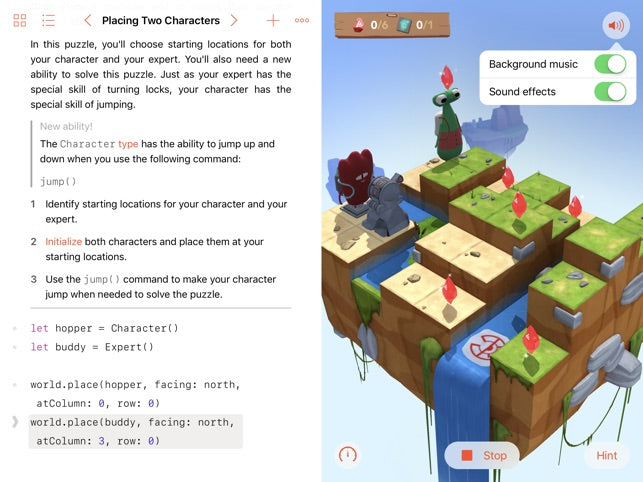
Swift Playgrounds to kids
Swift Playgrounds is suitable for beginners and very friendly to children because it requires no coding knowledge. In addition, the fact is that there are more and more children using iOS now, and learning something about Swift in iPad can help them understand iOS products better. The app’s unwavering commitment to Apple’s flagship programming language means more benefits for iOS users. For example, the keyboard can satisfy with users’ unique needs, and it offers an autocomplete service that can suggest the following few codes children might need. By providing a visual environment that is shown side-by-side with the coding challenges, kids can see the results of their efforts in real time, giving them a better understanding of what changes to their code could bring and what to do next.

Users’ opinions
An eight-year-old boy Daniel said, although he has been learning coding since 5, it is still exciting whenever he completes an early level for beginners on Swift Playgrounds. That’s the intelligent design behind Playgrounds. Since it combines puzzle-like moments of delight with its lessons, regardless of your familiarity with programming.
To make the best of Swift Playgrounds, there are many useful add-on tools for children to learn and practice. Makeblock Neuron Explorer Kit is one powerful supportive tool designed for Swift Playgrounds, aiming to make it more interesting and engaging.
Robots for kids- Makeblock Neuron Explorer Kit: An engaging kit for learning Swift programming
Neuron is the product of the world-leading STEAM education solution provider Makeblock. With more than 30 programmable blocks with different functions, including voice sensor, light sensor, and infrared sensor, as well as a wide range of combinations, Neuron offers all sorts of opportunities to inspire kids’ creativity and ingenuity. The children will receive all sorts of audio, visual, and somatosensory stimuli when they play with the blocks, creating and innovating new uses. This playful interaction encourages children to stay focused and be eager to learn the scientific principles and logic behind various phenomena, which in turn can inspire further creativity.
As for the Makeblock Neuron Explorer Kit, it works as a supportive tool for Swift Playgrounds to help kids unleash their creativity and thrive in the age of technology. It is fully compatible with Swift Playground. When combining it, Swift Playgrounds serves as a suitable starting tool for students with no coding knowledge. The Makeblock Neuron Explorer Kit is perfect for children ages 6 and up with an interest in technology or building.
Neuron Explorer Kit to kids
To be more specific, first, the Makeblock Neuron Explorer Kit gives children the power to create almost anything by using a series of programmable electronic blocks that function as sensors, lights, sounds, motors, and so on. To make learning Swift coding fun and engaging, the kit encourages exploration, from building physical cardboard blocks to programming and creating. Users can not only enjoy the pleasure of DIY, but also taste the magic of building electronic blocks. The Makeblock Neuron Explorer Kit features four supplementary cases for users to use to build creations from precise laser-cut cardboard. Many people have said that it is an interesting way to weave software and hardware. With the 12 programmable Neuron blocks and Swift coding, users can bring creations to life, including the Explorer car, Piano, Ukulele, and an LED Sword. The blocks are child-friendly, too, due to their rounded corners and simple physical design.
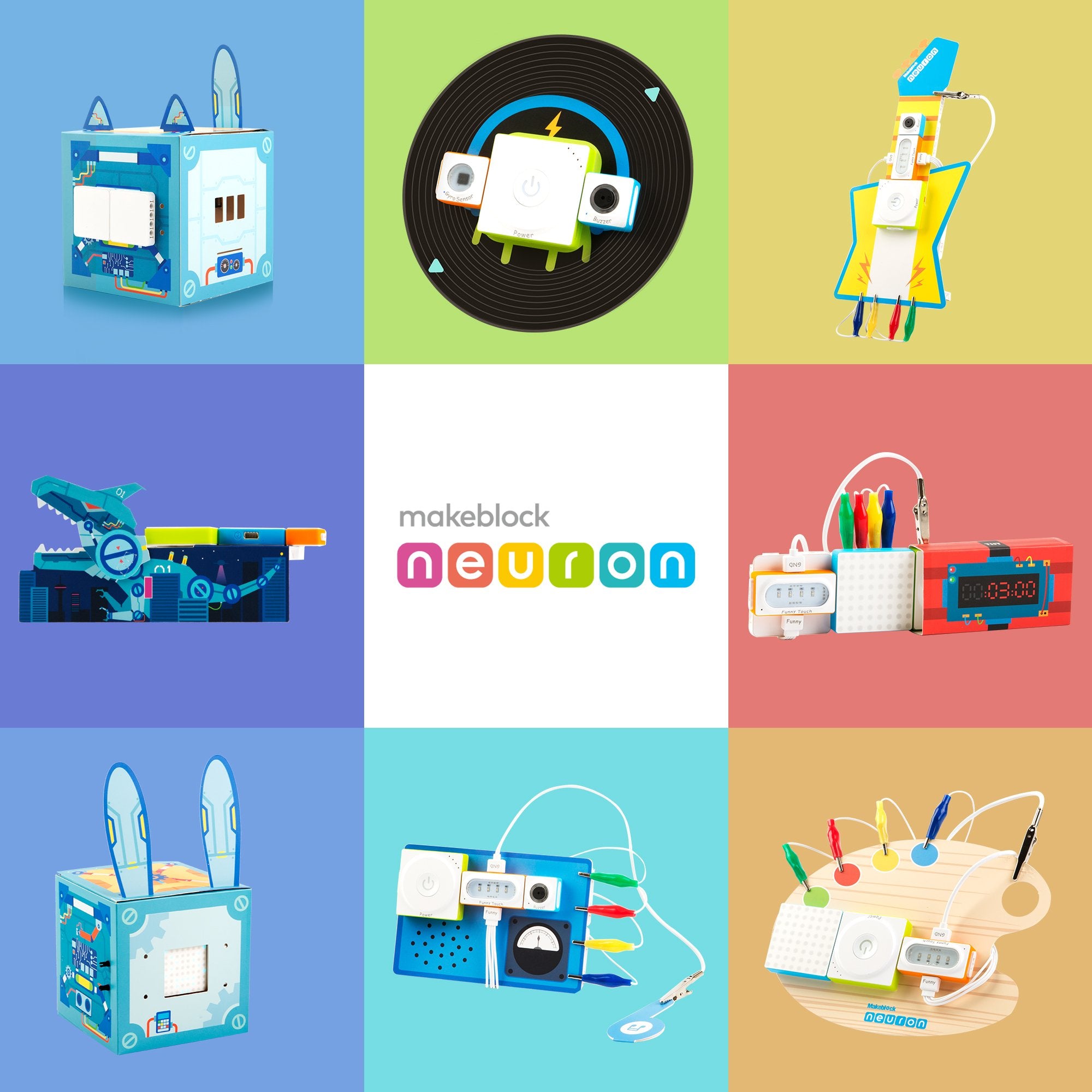
Neuron’s functions
Neuron is a treasure trove of functions. Every combination of input and output blocks can be activated in offline mode and none of them require coding skills. With more than 30 blocks, children can use the platform to create over 100 different, interactive combinations. All they have to do is to snap the electronic blocks together and see where their imagination takes them! With its incredible user-friendliness, Neuron provides unlimited possibilities on children’s creativity and experimentation. Take RGB lighting blocks as an example, there are various modes of lighting. Some will be simply lit up by boot-up, and some can take effect when combine with a button, a light sensor, or Funny Touch. Different kinds of combinations fit into different lighting modes, which will improve children’s sense of creativity and logical thinking to a great extent.
Children can also create their own inventions with programmable electronic building blocks and the Neuron app. Thanks to the user-friendly app, kids don’t even have to learn complicated codes. With just a few clicks, beginners and children can create all sorts of fun-packed and practical applications.
Neuron and Swift Playgrounds
What’s more, over 30 lessons and activities created by the Makeblock are available in Apple’s Swift Playgrounds for the iPad. These contents combine digital learning with physical building techniques through Neuron’s flow-based programming. Download the Swift Playgrounds app on iPad and subscribe to “Neuron,” then you can begin to build, create, and code. There are tutorials in the Neuron app and intuitive building guides to help children construct a Neuron Explorer project. So it will make learning much easier.
On-screen experiences with Neuron
Makeblock Neuron Explorer can connect to Swift Playgrounds via Bluetooth,so users will get access to engaging on-screen experiences. If you were to code a movement for the Explorer, its motors will roar on your iPad screen . It will give you an unlimited, interesting coding experience. Besides, it serves as a visual expression of what the Swift code could be doing and how to control Neuron with your own code. Children can gain the joy of exploring and a sense of achievement with the kit.

All in all, Makeblock Neuron Explorer Kit is helpful for STEAM education and to kindle children’s interest in invention. It is uniquely an inspiring tool for both educators and parents. With it, kids are more likely to learn coding in an enjoyable and effective way.
…..Click here to see more stories about Makeblock and You




