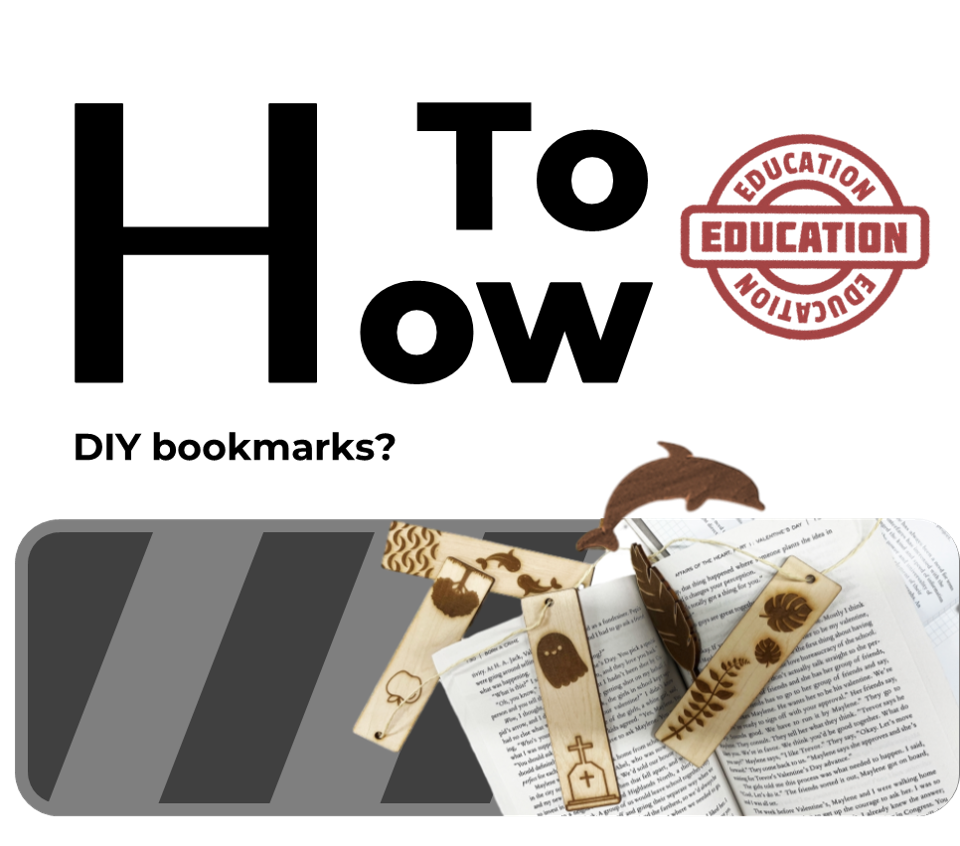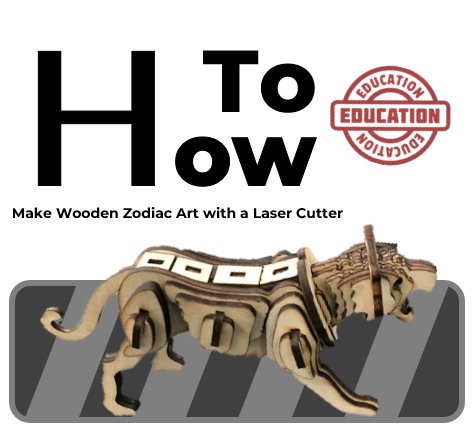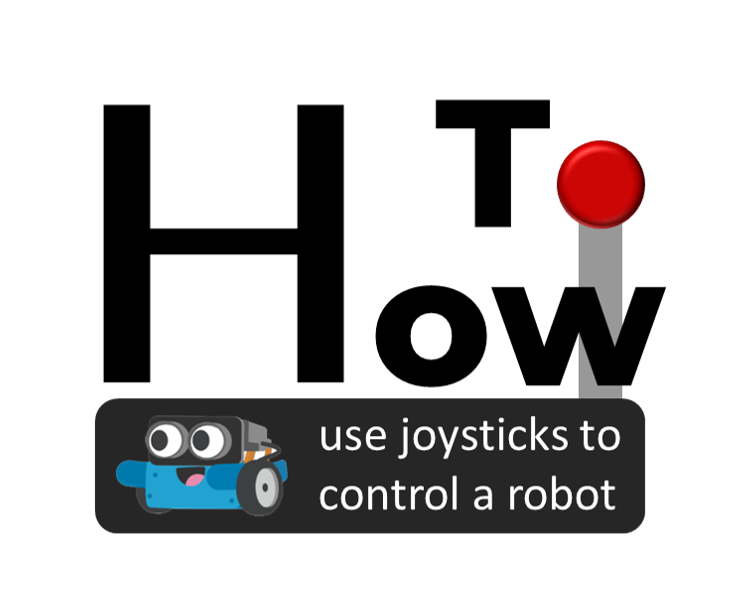# How to Create DIY Name Tags

Name tags are essential tools frequently used in educational settings, but standard paper name tags can break easily and lack individuality. This #How To guide will show you how to personalize your Christmas name tags using durable materials like metal nametags and wooden boards.
By selecting the right tools and materials, you can create unique and creative name tag designs that not only enhance any educational event but also reflect your personality and creativity. Make your Christmas name tags stand out this holiday season!
Why Make Christmas Name Tags?
There are several important reasons why schools make Christmas name tags.
• Identification and Security Management: Name tags help schools identify students and staff and ensure security on campus. By wearing name tags, school authorities can easily identify who belongs to the school staff and who is a visitor.
• Building Campus Culture and Cohesion: Creative nameplates are part of a school's culture and can enhance a sense of belonging and cohesion among students and staff. Unique name tag ideas can highlight a school's culture and the creativity of students and faculty, and uniform name tag ideas can reinforce campus identity and promote campus community cohesion.
• Promote communication and socialization: Name tags often have information such as an individual's name and grade level printed on them, which helps students and staff recognize and interact with each other more easily. Name tags can also be used as a topic of conversation at campus events to promote networking.
Espeicallyy for Christmas name tags, it provides an opportunity for children to bond with family and friends, making the holiday season more meaningful.
• Management and Monitoring: Name tags can help schools manage student attendance and monitor when needed. For example, students may be required to present their name tags for identification when borrowing books from the library or participating in extracurricular activities.
• Stimulate children's creativity: Children's imagination and creativity can be stimulated by encouraging them to be creative in designing personalized name tags. These personalized name tags are not only a tool for identification, but also a platform for students to showcase their style and ideas.

Not only is the production of name tags in schools a management and safety measure, but name tag creativity is also an important part of school culture building on festival like Christmas, helping to promote socialization within schools and building a positive school climate.
By encouraging children's creativity, Christmas name tags can be a unique form of expression of school culture, providing students with the opportunity to display their individuality and imagination in bringing name tag ideas to life.
Materials and Tools Needed for Christmas name tags
Colorful metal card and plywood Christmas name tags
Traditional name tags are usually made with cardboard, but for this creative Christmas, we chose unusual materials - gorgeous colorful metal cards and wood.
This innovation breaks away from the norm and injects more personality and unique style into the nametag. Through this novel combination of materials, we can achieve more colorful name tag ideas, so that the nametag is not only an identity mark but also a work of art to show personality and creativity.
Laser Engraver to Craft Christmas Name Tags
Tools play a crucial role in making Christmas name tags, and choosing the right tools can significantly improve production efficiency and also help the environment.
We will use a P2 laser cutting machine as the main tool. This advanced equipment can not only realize cutting but also precision engraving, with a wide range of applications, can realize our Christmas name tag ideas.

The xTool P2 laser cutting machine is not only capable of precise processing but also of mass production. Its highly efficient processing speed and precise cutting capabilities make it possible to directly process even an entire class of Christmas name tags at one time. This high production capacity allows for the quick and efficient realization of name tag ideas.
How to Make Christmas Name Tags with a Laser Cutter
Step 1: Download XCS software
• XCS is a laser engraving and cutting software developed by xTool and designed specifically for use with xTool lasers.
• It is highly adaptable to the xTool laser and allows you to control the machine with ease.
• Connecting the machine to the XCS makes it easy to go from designing the material to processing it, turning your imagination and creativity into something you can touch.

Step 2: Draw Your Christmas Name Tag Ideas
Unleash your creativity and experiment with shapes, patterns, and text to create unique Christmas name tags. Whether you like minimalist, cartoon, or abstract styles, there's inspiration for your DIY business card to express the name tag ideas you have in mind.
I'll show you how to use the various features of XCS software for name tags. The XCS software comes with common graphic design and editing functions to help us better accomplish our graphic creations; and it is highly adaptable with the xTool laser equipment, enabling easy control of the equipment.
Next, we will lead you step by step to learn how to use XCS software to manipulate people's photos to create a distinctive and personalized Christmas name tags.
Connecting the machine to the XCS makes it easy to go from designing the material to processing it, turning your imagination and creativity into something you can touch.
Substep 2.1: Customized Christmas Name Tag Fonts

- Using the Text module in the software
- Write your name or the words you want to write
- Adjust the Typeface and Style you want
Substep 2.2 : Handling of Christmas Name Tag Pictures
We in the production of the design of the nameplate creativity, want to put their favorite pictures or photos on the Christmas name tags, we can directly from the XCS software can be imported directly into the picture and its processing, which allows us to create a more convenient time, the use of a XCS software can complete the creation!

- Select an image to import into the XCS software
- Click Edit image to start processing the image

- Edit and adjust images with the delete tool, eraser, and screenshot tool
- Click Save when done to launch the editing screen
Substep 2.3 : Decorative Christmas Name Tags
In our previous How-to article, we detailed how to utilize the Shape module for bookmark creation in XCS software. Now, we can borrow the same approach to add the wide variety of shapes offered by the Shape module to our nameplate designs.

- Click on Shape and choose your favorite pattern elements to add to the Christmas name tags

- Click on the outline to adjust the desired size
Step 3 : Setting parameters for cutting/engraving

- Select "Image" and set the parameters to Power:15, Speed:400
- Select "Cut" and set the parameters to Power:100, Speed:30
- Select "Engave" and set the parameters to Power:20, Speed:600
In addition to how to make wooden name tags, we will also show you how to realize name tag ideas on metal cards.
The design process is the same as the wooden nameplate, but it is worth noting that when designing the metal nameplate, the color of the picture needs to be "invert", and it is worth celebrating that we can invert the color with one click on the XCS software.

When processing metal materials, you also need to pay attention to the adjustment of "Lines per cm", which affects the engraving effect. If the number of lines is too small, it will make the engraving effect blurred!
- Click on "Invert" to flip the color of the picture
- Select "Image" and set the parameters to Power:15, Speed:400, Lines per cm:300
- Select "Engave" and set the parameters to Power:25, Speed:600, Lines per cm:300
By this step, the design preparation before production has been completed, then next, you can start to make your Christmas name tags out.

Step 4: Making Christmas Name Tags
Through the above steps, we have adjusted the production of the required parameters. Next, you only need to click on the software and the machine. Wait a few moments and you'll get your Christmas name tags!

Take out the finished Christmas name tags, we can put them in a ferrule to wear them, or we can install pins to wear them.


Through the above, we have prepared some already-designed Christmas name tags for your reference. You can click the link below to download the file.
We will provide the XCS files required to create Christmas name tag ideas.