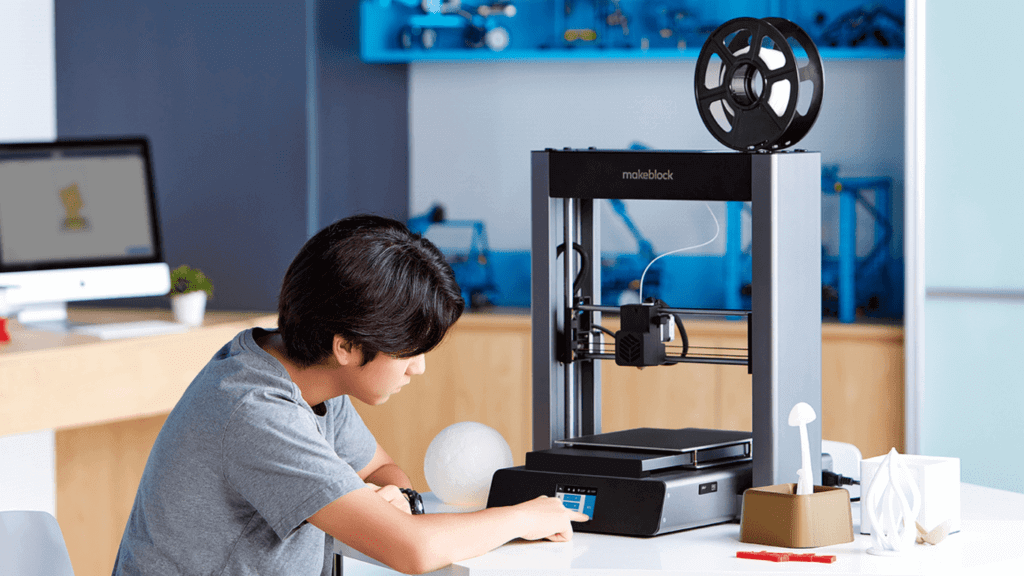Feb 6, 2024 | Makeblock
A short while back, it would have been hard to envision 3D printers being a teaching tool in the classroom, contributing to practical learning. Yet, with the rise of STEAM (Science, Technology, Engineering, Art, and Mathematics) education, these tools have gained traction for fostering creativity and innovation among students. In K-12 education, 3D printers have emerged as an indispensable asset, as they stimulate students' inventiveness and enhance their problem-solving skills by enabling them to materialize their concepts and blueprints.
The integration of 3D printing into educational settings is expanding as teachers recognize its numerous advantages, including fostering design thinking skills, encouraging students to approach problems like real-world innovators, and introducing them to cutting-edge educational technologies.
However, selecting an appropriate 3D printer for educational purposes can be challenging due to the vast selection available. This detailed guide aims to assist educators in making informed decisions by evaluating various options and identifying the most suitable 3D printers or similar products for their students.

Understanding 3D Printing Technology
Before diving into the selection process, it's essential to have a basic understanding of 3D printing technology. 3D printing, also known as additive manufacturing, involves creating three-dimensional objects by layering materials such as plastic, metal, or ceramic. This technology has revolutionized various industries, including education, by enabling hands-on learning and fostering creativity.
3D printing employs an additive manufacturing technique, where materials are successively deposited in layers to construct an object. Each layer represents a thin slice of the final product's cross-section. This method allows for the creation of intricate shapes with less material waste compared to traditional fabrication processes.
Unlike subtractive manufacturing, which involves carving or removing material from a solid block using tools like a lathe, additive manufacturing eliminates the need for molds or pre-shaped material blocks. It simply builds up the object by stacking and bonding layers of material.
The benefits of 3D printing include rapid prototyping, reduced initial investment in equipment, and the capability to produce complex designs with various materials, which traditional manufacturing methods may not achieve as effectively.
Key Factors to Consider Buying School-Use 3D Printers
1. Safety
Schools can take strategic measures to reduce potential hazards when acquiring 3D printers. The development of the ANSI/CAN/UL 2904 Standard, a result of research by Chemical Insights and Georgia Tech, provides a benchmark for printers with lower emissions. It's advisable to opt for printers that adhere to this Standard and to enforce its compliance during the procurement process.
When evaluating printer features, look for those with built-in enclosures, direct exhaust systems, and filtration capabilities, ensuring these have been proven effective in managing emissions. Beyond the printer, the choice of filament is also crucial. Stick to the filament brands recommended by the printer's manufacturer.
2. Ease of Use
For educational settings, especially with younger students, a user-friendly interface and straightforward operation are crucial. Consider printers that come with pre-installed software and require minimal assembly.
The printer should have an intuitive user interface that is easy to navigate. A simple, clear display and straightforward menu options can significantly reduce the learning curve for students and teachers alike. It would be better if the 3D printer is compatible with commonly used educational software, such as Tinkercad, SketchUp, or Fusion 360. This ensures a seamless transition from design to printing and minimizes the need for additional training.
3. Budget
The cost of 3D printers can range from a few hundred to several thousand dollars. Determine your budget early on and look for printers that offer the best value within your price range.
4. Print Quality
Ensuring the print quality is crucial as it significantly affects the outcome of 3D printing projects. Students are likely to be motivated by the production of high-quality prints, making it imperative for educators to consider the print quality of the 3D printers they select.
This includes factors such as accuracy, the smoothness and appearance of the surface, the fineness of the layers, and the durability of the printed items. Assessing these characteristics is essential to guarantee that the printer can produce items that meet the required standards for various educational projects.
To evaluate the print quality of a 3D printer, one can conduct test prints using standard test models or objects that are designed to highlight various aspects of print quality. Comparing the printed objects to the original digital models can provide insights into the printer's performance.
5. Material Compatibility
Different printers support different materials. Consider the types of projects your students will be working on and choose a printer that supports the necessary materials, such as PLA, ABS, or resin.
Top 3D Printers for Students
1. Creality Ender 3

Creality Ender 3 is a highly regarded 3D printer that has earned its reputation as a go-to choice for beginners in the world of additive manufacturing. This printer stands out for its remarkable balance of affordability, ease of use, and impressive print quality, making it a popular choice for educational settings, hobbyists, and small businesses alike.
Designed with a sturdy metal frame, Ender 3 offers a stable and reliable platform for printing a wide range of objects. Its open-source nature allows for a vibrant community of users to share tips, upgrades, and modifications, ensuring that the printer remains at the forefront of innovation. Ender 3's user-friendly interface and straightforward assembly process make it an excellent entry point for students and newcomers to the world of 3D printing.
One of the standout features of Ender 3 is its ability to produce high-resolution prints with a layer resolution as fine as 0.1mm, allowing for intricate details and smooth surfaces. The printer's compatibility with various materials, including PLA, ABS, and TPU, opens up a world of possibilities for creative projects and functional prototypes.
2. MakerBot SKETCH Classroom

MakerBot SKETCH Classroom is a comprehensive educational solution designed to seamlessly integrate 3D printing technology into the learning environment. This package not only includes the MakerBot SKETCH 3D printer, which is specifically tailored for classroom use, but also offers a suite of educational resources, lesson plans, and support to help educators effectively incorporate 3D printing into their curriculum.
MakerBot SKETCH 3D printer is known for its reliability, ease of use, and safety features, making it an ideal choice for educational settings. It boasts a compact design that saves space in the classroom while still delivering high-quality prints. The printer's intuitive interface and automatic bed leveling system reduce the complexity of operation, allowing students to focus on their designs and creativity.
SKETCH Classroom package goes beyond the hardware, providing educators with a wealth of resources to facilitate learning. This includes access to the MakerBot Education Edition software, which offers a safe and controlled environment for students to design and print their projects. The software is compatible with popular design tools like Tinkercad and is designed to be user-friendly for students of all ages.
3. LulzBot Mini V2

LulzBot Mini V2 is designed to cater to the needs of students and educators alike, providing a platform for exploring the world of 3D printing and innovation.
The printer's compact design makes it an excellent fit for classroom environments, where space is often at a premium. Despite its size, LulzBot Mini V2 boasts a generous build volume, enabling students to create larger projects without compromising on detail. It is also known for its high-quality prints, thanks to its precise motion control and reliable extrusion system. This ensures that students can produce detailed and accurate models, which is crucial for educational projects that require precision.
Overall, the LulzBot Mini V2 is an excellent choice for educators seeking a 3D printer that is not only capable but also encourages learning and exploration. Its combination of user-friendliness, open-source flexibility, and community support makes it a valuable addition to any classroom focused on technology and innovation.
Alternative Teaching Tools Perfect for Educational Settings
In a classroom setting, a single 3D printer may not be sufficient to meet the diverse needs of students, especially when it comes to fostering innovation and creativity. To truly engage students and expand their technological horizons, it's essential to incorporate a variety of tools.
One such tool gaining traction in educational environments is the laser cutter. These machines offer a multitude of benefits as they become more established in schools. Allow me to present two top-tier laser cutters available on the market that could complement of 3D printer in the classroom.
1. xTool P2

xTool P2 is a powerful, compact CO2 laser cutter designed for desktop applications, featuring a 55W laser tube that, despite being more sensitive than those in other common laser cutters, offers high efficiency. With its 55W output and rapid cutting speed of 600mm/s, the P2 can handle cutting through dense materials such as 18mm-thick walnut and 20mm acrylic in a single pass.
This laser cutter simplifies the process for educators and students to create intricate designs, prototypes, and educational materials. Its ability to engrave on a variety of materials expands the creative possibilities within educational environments. P2 comes with free software like XCS and Lightburn, which aid in the seamless design and execution of laser cutting projects, saving on additional software costs.
Integrating xTool P2 into educational curricula can enhance active learning experiences, promoting creativity and innovation among students. This sturdy machine allows teachers to provide practical demonstrations, preparing students with the skills needed to tackle future technological advancements.

xTool P2S 55W Desktop CO2 Laser Cutter for Schools
2. xTool F1

Embracing the slogan of rapid personalization, xTool F1 laser cutter is a perfect fit for school use. It is a portable machine which allows our students to take it anywhere they want. It is safe and secure to engrave everywhere. Moreover, the powerful algorithm brings a new level of detail and realism to the engraving, at the same time calculating the fastest possible path to complete the engraving.
This portable machine is equipped with a 2W 1064nm infrared laser and a 10W 455nm diode laser, which together make it a champion in terms of cutting speed. The diode laser is versatile and capable of engraving a wide range of materials such as wood, leather, ceramics, glass, rock, and rubber. The infrared laser, on the other hand, excels at marking metals like gold, silver, copper, aluminum, stainless steel, plastic, and rubber. The combination of these two lasers opens up a vast array of possibilities for material engraving, offering a diverse palette for creative expression in the classroom.

xTool F1 Fastest Portable Diode Laser Engraver for School
Conclusion
Selecting the best 3D printers or other similar products like xTool laser cutters for your students involves a careful balance of functionality, cost, and educational value. By considering the factors outlined in this guide and researching the latest models, you can make an informed decision that will enhance your student's learning experience and prepare them for the future of technology. By embracing this innovative tool, educators can inspire the next generation of innovators and creators.