Mar 23, 2023 | Makeblock
Drawing games are fun to play. A person uses all his imagination, innovation and creativity to draw a masterpiece that eventually reflects his set of thoughts. Visualizing a certain thing and then picturing it on a canvas is a big art in itself. Drawing a picture freshens up one’s mood, and makes a person more positive and lively. Therefore this activity is very fun to indulge oneself in.
With the technology turning so supreme at such a fast pace, you can blend it with your piece of art and creativity. Drawing games over the mobile-phones have become very famous over the time. The biggest reason for the popularity of these drawing games is nothing but the software, graphics and elements that have been used to design these games. Thus, these games are as lively as reality and playing them over your phones would definitely entertain you to the core. Now you don’t need to carry your canvas, papers and painting colours to different places to give your imaginations a real picture. With the help of these drawing games, you can draw your pictures wherever you want with all ease and comfort. A number of drawing and picture games are available for the users of different operating systems like Android and iOS from which you can easily choose your favorite drawing game and can further draw your hearts out.
Android serves the biggest treats for all the artists who love drawing pictures. Here are the top 10 best drawing games from Android for you :
Top 10 Best Drawing Games from Android
1. Draw Rider:
What’s better than creating your own tracks and dodging obstacles to reach the very end? Yes, after a certain point, this game allows you to draw your own track where you can drive your bike to dodge all the obstacles. This game is fun to play and would make you feel like you are drawing a track on your sketch-book.

2. Bamboo Paper :
This game is exclusively available for all the tablet users since it is a tablet-only application. However, using stylus to play this game is much more fun. Thus, playing this game you can draw your own pictures, develop your own graphics and can have time of your life by jotting different notes on your Android-tablet.
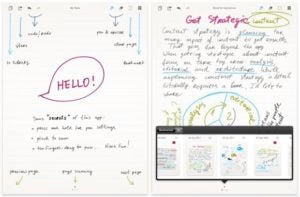
3. Kids Doodle – Color Draw – Pro :
This one is designed for both little and big kids. This game is nothing but a black canvas which includes a number of different pen, colours as well as a funky glow pen. It also comprises of a video mode that allows you to replay your work.

4. SketchBook Express :
If you are creative enough, just hold a stylus and start playing this game because this game is designed for you. This game is from the AutoDesk folks that bridges the gap between entertainment and seriousnes. Thus, pen down your creative ideas into this game and create your own picture.

5. Learn to draw Lego Superheroes :
This cool app for the artists puts Lego as well as Superheroes together and helps you learning to draw your pictures. It provides you step by step outlines as well as grid lines in order to keep you on the right track. Involve you kids in this fun activity.
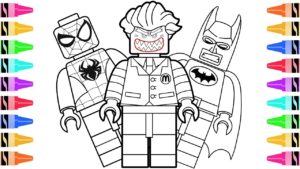
6. Draw Something :
This game is one of the most universal ways to connect with your friends online. Draw something and then have a guess of it – this game has been our favorite from ages and it still continues the trend! Play it once and you will keep playing it more.

7. How to draw Human Faces :
The name of the game says it all! Playing this game, you can draw something human as well as something familiar. Apart from this, you can also use your imagination and can make a brand new face. Jokes apart, this game is very fun to play and is a treat for all the creative people.

8. AutoDesk SketchBook :
This game is the best option for all the serious designers and artists who look upto drawing seriously. This game work wonders on all the Android tablets. A full-fledged app, it has got a number of features that will interest you to the core. It works at its best when played with a stylus as well as an S-Pen on a Galaxy Note.

9. Draw N Guess Multiplayer :
This multiplayer is a very fresh game and is unlike those obsolete patterns of drawing and guessing. This game involves a very fun genre of guessing things. Although this game involves some basic practices, yet there is still lot about this game to interest you.

10. One Touch Drawing :
This game is more of a puzzle that has exclusively been made for all Android users. The rules of this game are nothing but to draw a one-directional line which must pass twice as well as a warp line that goes on with the difficulty level of the game.
Apart from Android, the iOS is also one software that fetches you with a variety of amazing drawing games. Here are the best iOS drawing games that you should immediately start playing :
Top 10 Best Drawing Games from iOS
1. SketchBook Mobile :
This user-friendly app is from Autodesk. This app can be used for drawing sketches as well as painting. This app is just like any regular professional app that consists of some amazing graphics. There are some wonderful features like multitouch navigation, undo-redo, 45 different brushes etc.
2. DrawCast – draw, paint and edit photos :
As the name suggests, this app is used for three different purposes. Using this app, you can import your photos directly from your Facebook account, digital camera or computer system. This app comes with different levels and amazing features.
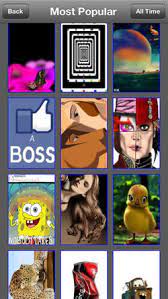
3. Colorfy :
Fill some colors in your life with Colorfy. The people who are using an iphone or an ipad can enjoy this colouring app. The latest version of this app updates new color palette everyday, which means you can play with colors as much as you can. There are many interesting themes where you can color your imagination.

4. Drawing Master :
This app is more like a tutorial and all you are required to do is to take any colored chalk of your choice and start drawing pictures as according to the tutorial. This is one interesting game for sure.
5. Brushes 3 – iPhone edition :
Using this app you can import photos as layers, pick a great colour, zoom to the highest levels from 700% to 1600%, make the use of eyedropper tool along with the options of undo and redo and thus can draw amazing pictures.

6. Draw Something:
This app is one free version of the ‘Drawing Something’ app by OMGPOP. This app is mainly a social drawing as well as guessing game. You don’t need any special skills to operate this app and thus you can freely squirm your fingers and can end up creating masterpieces.

7. ASKetch :
For all the charcoal drawing lovers out there, this app is for you. Made for both advanced as well as amateur artists, this app helps you practice your drawings charcoal and therefore is a treat to indulge yourself into.
8. iGraffiti :
This app is an amazing Graffiti app by Big Stone Phone. If you are a lot into Graffiti, this app is the best option for you. Using this app, you can create unique art-pieces. It has got many brushes and colors as well.
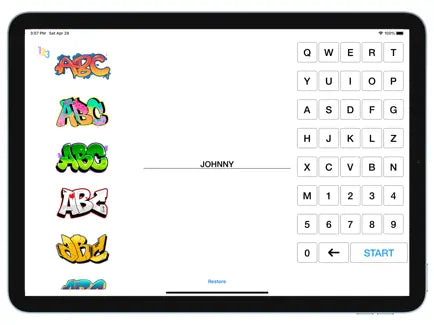
9. My Brush for Apple iPhone – Drawing , Sketch, Scribble, Painting, Doodle with 100 brushes:
This app provides you 100 different brushes. Thus, using them you can create some real pieces of art with great ease. The brush collection of this app comprises of neon pens, charcoal, brush, chalk, airbrush, water-colours, , special effect brush, pencil, etc.
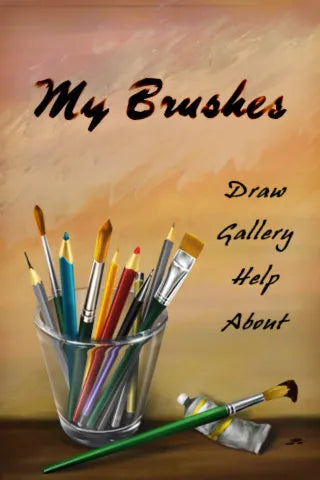
10. iDoodleIt :
This app provides you many different colours and shapes. You can save all your pictures to the library and can load a photo to draw it. This app is very fun-filled and enjoyable.

If all the above games can’t satisfy your need for drawing and you want to get a real picture. Try mDrawbot to draw automatically, what you need to do is Google some creative drawing photos, drag and drop them into the mDrawbot software, and then it can draw it within several minutes. You kids would be excited about this miracle.
Robots that can be controlled by Android and iOS
Just like painting, robot kits that can be easily controlled with Android and iOS can significantly boost your imagination. Painting and programming have comparable charm. With programming robots, you can easily transform ideas into reality through various projects.
1. Makeblock mBot2

mBot2 is the brand new upgraded version of mBot. mBot2 has the most potent microcontroller and electronic and mechanical parts. mBlock, which can be used for both Android and iOS, is an open-source software to enrich kids' coding learning experience.





